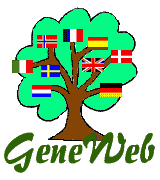
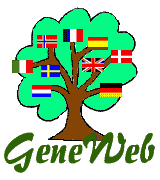
|
GeneWeb - Merging databases |
If you are not a specialist of interactive commands, use the program gwsetup which tells you how to do that (you can then ignore the rest of the present chapter).
The merging of databases is done in two steps:
gwu foo > foo.gw
gwu bar > bar.gw
gwc foo.gw -sep bar.gw -o base
The option "-sep" allows to treat "bar.gw" separately: if a person in
"bar.gw" is already defined with the same key (first name/surname/number)
in "foo.gw", the number of his key is automatically shifted to avoid the
conflict.
You will be able to merge these people in your navigator. If "gwd" is not launched, launch it.
Then apply persons merging, which is in the part "How to make modifications in the database" (forget the comment about the fact that it is not about "databases merging").
To do the cleaning up of the base "base" (you can make at any time, and even several times), use again an interactive window. Type:
gwu base > base.gw
gwc base.gw -o base
Note that if you want to scratch the old base "foo", type simply "-o foo -f" in this second command:
gwc base.gw -o foo -f